What's New Feature Added On Royal UI v3.7 ?
Future updates will consist of more Features and Plugins / Add-ons.
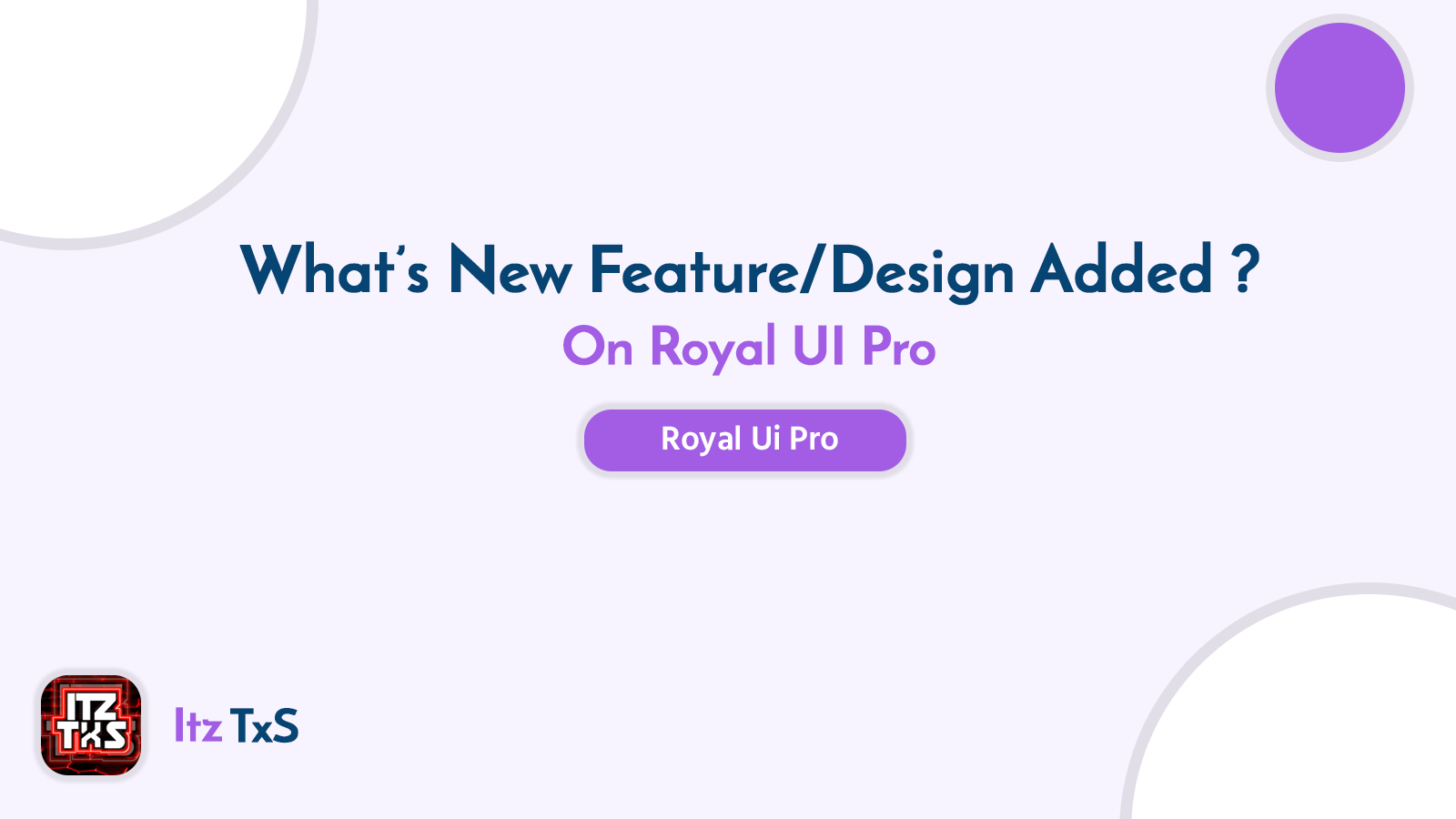 |
TxS team | What's New Feature Added On Royal UI v3.7? |
What's new in Pages?
Little Modifications have been made in Pages.
Sitemap Page
We have made changes in Sitemap Page. Now, It will display the post thumbnail as well.
View Sitemap Page
Contact Form
Redesigned Form Submit Messages Notification.
View Contact Form
Contact Form using Telegram Bot API is available.
Categorised Posts
A section where posts will appear with a specific Label.
NextGen Image Format
We have tried our best to serve the images in webp format. Thumbnail images, Slider images, etc. will be served in webp format for better PageSpeed Insights Score.
Note that images in your post will not be served in webp format. Read this Article to serve your Blog Post images in webp format.
What's new in Add-ons?
Here is a list of all new Add-ons in lastest version and little description about them.
Maintenance Mode
Small Add-on but we hope it will be helpful for you. If Maintenance Mode is Turned On, the viewers will not be able to access your site until the time you set so you can make changes on your Blog.
It will not appear whenever an admin of your Blog visits.
How to use?
Quick Edit
It might be one of the best Add-on for them who have a number of posts published on their blog. Whenever an admin visits the Blog, an Edit button will appear, through which they can be redirected to Blogger Page / Post Edit. They can also backup the Blog Contents and many more.
Buttons will appear desides the comments so admins can click on them to delete any unwanted comment.
Quick Edit Html
It might be one of the best Add-on for Site Admin Or Owner Because If Admin Is Any Bugs Or Any Issuee On His/her Theme Than He/She Is Clik On Edit Html Button Than He Direct Go On His/her Theme Editor Scetion
App Post Formate
Now You Can Use Professional Look Like A Apkmody Type App Post On Our Royal Ui Pro Theme. You Can Use This Only Added A Html And We Are provideo You How Can You Add App Post Formate How to add?
Bookmark Posts
This Add-on will allow visitors to save / bookmark posts so they can read it later. Bookmark Posts are stored in Local Storage, so whenever visitors clear the site data or cookies, all the bookmarked posts will also be cleared.
This Add-on is not available in Standard Version
How to use?
System Default Mode
If System Default is selected by users, the mode i.e. Light / Dark, will automatically switch as per the Device Color Scheme.
Not all devices and browsers support this feature.
Theme Color
Let your visitors choose their favourite Theme Color for your Blog. You can set 10 Theme Colors of your desired colors.
Auto Theme Changer
Let your visitors choose their favourite Theme Color for your Blog. If You On Auto theme Changer Than It's Change Your Theme Color Within 10s.
How to use?
Voice To Text
Let your visitors Is On This Feature Than It Convert Text To Voice. Specially It's Created For News Site
Text To Voice Converter Is All Rights Reserved By TxS Team
Back To See Popup
Let your visitors If Open Any Post Or If User Stay On Page Than User Click On Back Button On Header Left Side Than User See 1 Popup Like 'Are You Sure You want To Leave'
New Mobile Menu And New Desktop Menu
We Are Provide You New Mobile Menu And New Desktop Menu Liek If Any User Is A Ndoird User Or Mobile User Than He See Only Mobile Menu If He Click Menu Btton And If User Goto Desktop View Or If User Is A Pc User Or Laptop User Than Usr See Only Desktop Dropdown Menu
New Sticky Plus Button
We Are Created A new Plus Button On Sticky Mobile Menu Up Section And This Btton Is Work On Many Features Like We Are Added Color Changer On This Button Also Back To Top Button And If You Are Open Any Post Than You Can See Pus Button Have A Many Feature Like Toc( Table Of Contents ) Share Button Text resizer Button
Royal UI Look Changed
We Are Added A simple And Clean Ui design. You Can See Many Ui Theme Like Lantro Ui, Plus Ui etc THis Type Theme Used only Box Shadow We Are Know This Design Is Neumo Style And This Neumo Style Is So Old Model Design. So We Are Make Royal UI Fully Simple Interface And User friendly With Some Usefull Features
Music Player
Looking for Music Player for your Blogger blog? Royal UI v3.7 comes with Music Player, with this you can play your audio files, i.e. MP3.
How to use?
Countdown Download Box
If you are providing any file on your Website to download, this Download Box will be helpful for you. Some websites shows a countdown before the download begins or redirected to final destination.
How to use?
Safelink
Made using pure JavaScript without any library i.e. jQuery, etc. so no need to worry about PageSpeed Score. We Are Added A Additional Features Added Safelink And You Can Also Use This Safelink Feature With Auto Safelink Just Use Our Auto Safelink Button Html. We Are Provide You This Button HTML
Protect your link
Updates
More to be added in upcoming updates... Request
